

Keep users in the loop.
Ship release notes that get read
Try Noticeable
There are common questions and assumptions about what information you can find regarding an IP address. This publication is a detailed guide on the IP address information you can discover.
Basics
An IP address is very similar to a physical street address. It allows targeting a destination. The destination is another device, connected to the public Internet or a private network. For instance, when you open a page on your browser to read this page, the device that runs your browser connects to multiple IP addresses in order to fetch the content you see (e.g. text, images, styles).
Types of IP Addresses
The amazing Internet we all know started with the use of IPv4 addresses. An IPv4 address looks like 178.45.234.2. There exist 4,294,967,296 (232) addresses in total. That's less than the number of people on earth. When originally deployed in 1983, it was assumed that about 4 billion IP addresses would be more than sufficient for the different use cases the Internet will bring. Turning back to 2020, all IPv4 addresses are exhausted.
As soon as 1990, the Internet Engineering Task Force (IETF) began addressing the IPv4 address exhaustion and created a new protocol named IPv6. While a typical IPv4 address looks like 178.45.234.2, an IPv6 address looks like 2001:0ab8:0000:0000:2000:ff00:0042:2333. The most important difference is that IPv6 allows much more IP. It increases the allocation range from 4.2 billion to 340,282,...,000 (2128) addresses. In case you were wondering, this large number is 340 Undecillion.
While IPv6 enables every single Internet-connected device to have its own IP address, IPv6 and IPv4 are not compatible. As a consequence, the adoption has been slower than what IETF and others had hoped for. Here is a chart from Google (updated every week) that summarizes IPv6 adoption:
Dynamic vs Static IP Addresses
Due to the limited range space of IPv4 (about 4.2 billion) and because the IPv6 adoption is slow, most Internet users are using dynamic IP addresses. This means that your phone, router, etc. may have its IP address changed periodically. This is made in a transparent manner by your Internet Service Provider (ISP). In most cases you don't even notice the change. Unless you're hosting a server this doesn't impact you.
If you stumbled upon a dynamic allocation because you are hosting a server node and your dynamic IP address makes it hard for people to connect to your server, check out a Dynamic DNS service such as dyn.com.
On the contrary, most businesses have what's called a static IP address. While a dynamic IP address may change, a static IP address does not. In other words, static IP addresses are great for servers such as email or web servers, because users are unlikely to be redirected due to a change in the IP address. This also makes it easier for devices to locate a server worldwide and remote access for devices on a closed network is much easier when utilizing a static IP address.
The downside of static IP addresses is that they cost more than their dynamic counterparts. Another point to remember is that they are considered less secure than dynamic IP addresses. This is because hackers and other people trying to get into your system don't have to figure out what is your new IP. Once you get a static IP address it remains to you as long as you pay. As such, all the hacker needs to do is to identify your IP address once. To get around that problem, many organizations that use static IP addresses invest in additional security systems to protect their servers. While this is generally effective and more appropriate, the system becomes more expensive than those using dynamic IP addresses.
Public vs Private IP Addresses
Most IP addresses are public. Using a public IP address, people from all over the world can connect to it (just like you connected to a number of IP addresses to read this page). However, not all IP addresses are public. There are some ranges that have been set aside for private use. A great example is if you have a router you connect your phone or computer to.
There exist 3 private IP ranges for IPv4:
10.0.0.0–10.255.255.255.172.16.0.0–172.31.255.255.192.168.0.0–192.168.255.255.
In IPv6, the IP block fc00::/7 is the equivalent of the previous IPv4 private ranges. For instance, fdf8:f53b:82e4::53 is a Unique Local Addresse (ULA). These addresses are reserved for local use in home and enterprise environments and are not public address space. These addresses might not be unique, and there is no formal address registration. Packets with these addresses in the source or destination fields are not intended to be routed on the public Internet but are intended to be routed within the enterprise or organization.
Full IP Address Information
The reason that satisfied developers but also small and large companies use Ipregistry is because of the extensive and incredible information you can learn about IP addresses. To share an example, I looked up my IP address when I was in New York and here is an example of what Ipregistry provided:
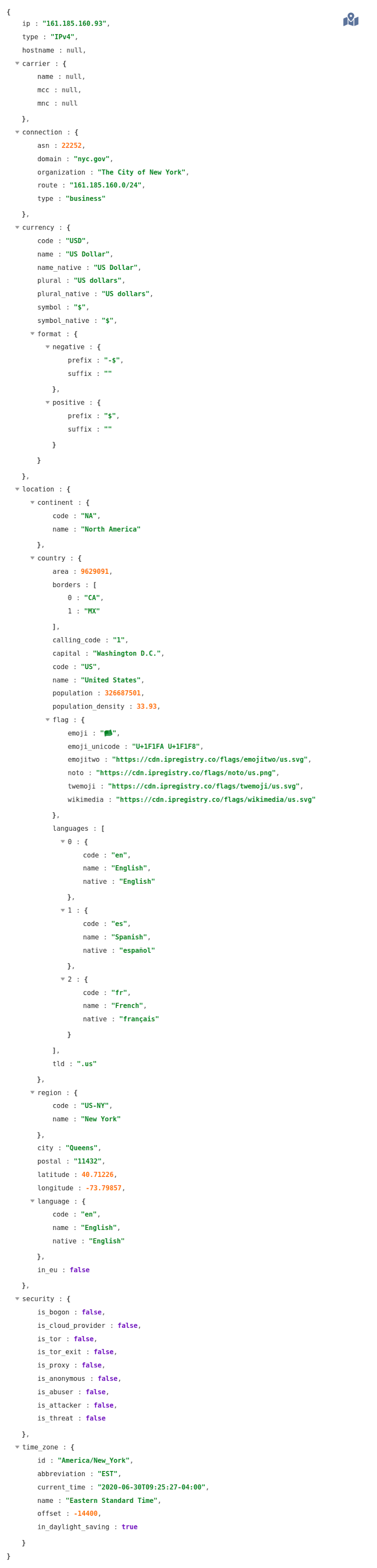
Most of the information that Ipregistry returns is straight forward. However, it should be taken into account that if you look up the latitude/longitude, you won't find the exact location where I was. Why are coordinates not accurate? IP geolocation is aimed at the city or postal code level, not at the exact physical address.
Common Questions about IP information
How do I look up information on a specific IP address?
Ipregistry is all about this. Once you create an account, you can lookup information from our dashboard or by using our API. Simply enter the IP address, and we'll take care of the rest.
How can I use IP address information?
You can do incredible things with this information. We have amazing customers leveraging IP address info to provide geo-specific content, perform security research, analyze their customers and habits based on location. IP geolocation information is used in several contexts. Here are more concrete examples:
- Showing prices in user local currency.
- Sending location-based offers.
- Personalize content based on your audience.
- Find out about the time zone your users are located.
Since Ipregistry also includes security information and supports user-agent parsing, you can:
- Block automated visits from hosting providers.
- Block Proxy and Tor users.
- Predict chargebacks.
- Identify bad actors and bots.
- Highlight strange web activities.
- Suggest Native App Binary based on user Operating System.
Can I track the physical location of a phone based on its IP address?
No. IP geolocation can help to detect whether a given IP address is used by a mobile device and provide a general idea of where this phone is. However, you cannot track it down to the table it is sitting on. If you value privacy, this should come as a relief.
Have questions regarding IP address information? we would love to hear from you. We are constantly learning and developing incredible tools to help our customers make the most of the Internet and the data out there. We would love to see what ideas you have.