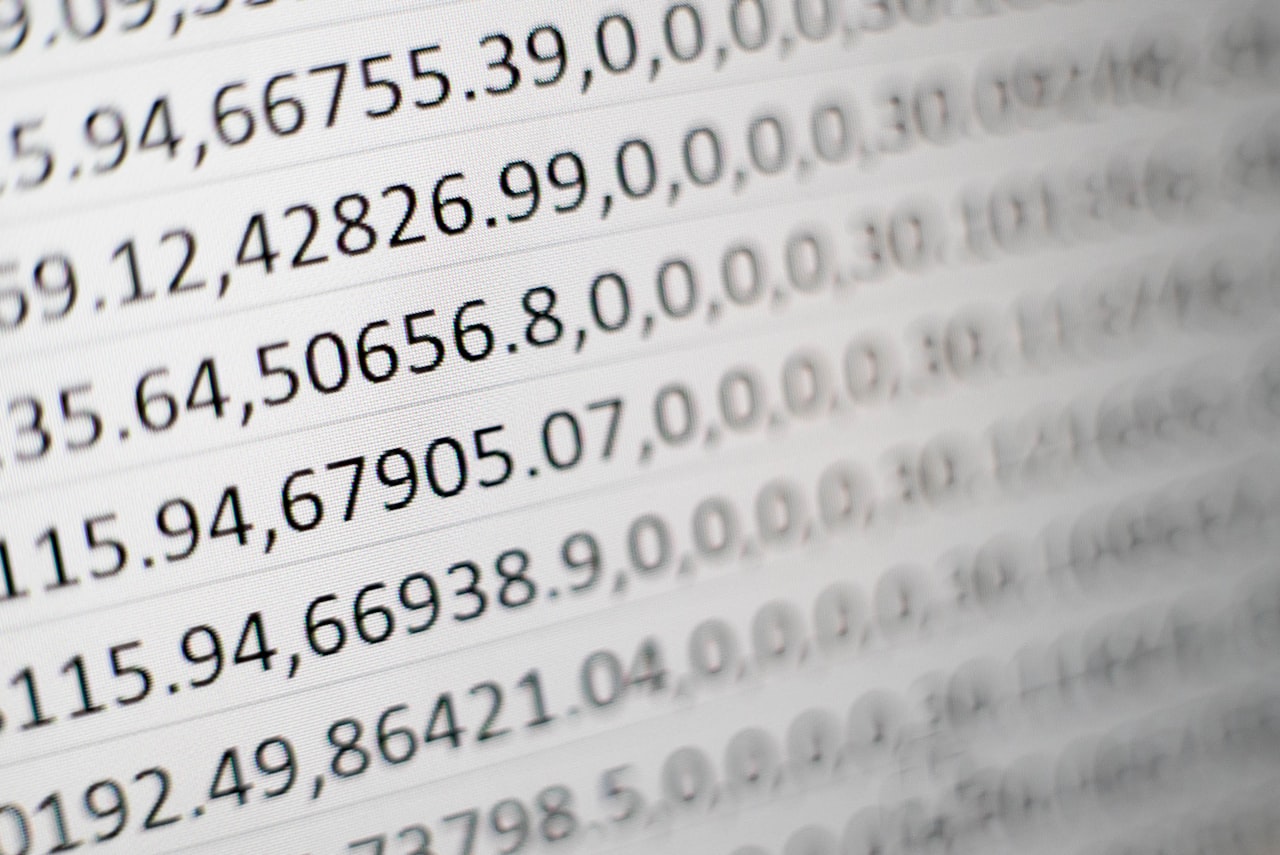

Keep users in the loop.
Ship release notes that get read
Try Noticeable
A geofeed is a list of IP address ranges associated with geolocation information. The principle was authored by Google in July 2013. Starting August 2020, it was officially published as a standard under RFC 8805 with the name A Format for Self-Published IP Geolocation Feeds. This is now the gold standard for sharing geolocation information.
Geofeeds are used to correct data errors that result from altered prefixes or other variables that affect geolocation. Network operators can publish a mapping of IP address ranges to simplified geolocation information, informally termed a geolocation feed or geofeed. Interested parties (e.g. geolocation providers but not only) can regularly poll and parse these feeds to update or merge data with other geolocation data sources and then apply procedures with very little hassle. At Ipregistry, we check and merge geofeeds daily.
To summarize, the main purpose of geofeeds is to enable different companies to share geolocation data changes using a common and simple format. Benefits are numerous as outlined hereafter.
More efficient communication: IP databases often take time to update due to communication breakdowns. Geofeeds clean up what can be a time-consuming process, saving time for your team in the long run.
Faster updates: The reality is that updates take time. Using geolocation feeds ISPs, companies, and more generally network operators save time that can be invested elsewhere. Besides, geofeeds also allow geolocation providers such as Ipregistry to pinpoint problems before it ever becomes an issue for customers.
Efficient data processing: Data processing is another factor that can impact how quickly IP addresses are updated. Since geofeeds use a standardized format that's easily processed, we can accurately correct any geolocation inconsistencies and automate the process.
Better customer satisfaction: IP address errors can have a negative effect on buyers. However, with a geofeed, Ipregistry updates IP address discrepancies long before they ever affect customers.
Are you wondering how to set up a geofeed? Here after are some explanations to create one.
How to set up a geofeed?
To provide above the market accuracy, Ipregistry makes use of a myriad of curated sources (public and private) that are combined using powerful algorithms. Geofeeds are one of these sources.
As an IP data provider leader, ISPs often benefit from sharing feeds with us. If you're an ISP or simply a company that sees the value a geofeed can provide for your customer experiences in the long run, here are steps to take.
1. What should be in your feed?
A geofeed is a Comma-Separated Values (CSV) file where each line depicts a geolocation correction for a given IP range/subnet. The only official requirement for a geofeed is to specify an IP range/subnet. However, the more information within a feed, the better outcome you can expect.
Each line of a geofeed allows including the following values:
- IP prefix/subnet: an IPv4 or IPv6 range in Classless Inter-Domain Routing (CIDR) format (e.g. 104.132.107.0/24).
- Country (optional): a 2-letter ISO country code conforming to ISO 3166-1.
- Region (optional): a region code conforming to ISO 3166-2. For example,
US-TXis the ISO 3166-2 code for Texas in the United States. - City (optional): free UTF-8 text excluding the comma character. Ideally, the English name using title case.
- Postal code (optional): free UTF-8 text excluding the comma character.
Below are examples of valid geofeed entries:
# prefix,country_code,region_code,city,postal
104.132.107.0/24,US,US-NJ,Princeton,08540
193.0.24.0/21,NL,NL-ZH,Rotterdam,
199.91.192.0/21,MA,MA-07,Marrakech,
2001:67c:1230::/46,SG,SG-01,Singapore,
46.137.79.134/32,,,,The first line is a comment. Any comment must start with a # character. The second line is a standard geofeed entry. It describes that subnet 104.132.107.0/24 is used in the area with postal code 08540 in the city of Princeton. Itself, located in the region of New Jersey that is part the United States.
Following entries specify a location without a postal code.
The last line is an entry that leaves blank all fields. This may be used to indicate the prefix is not yet allocated or deployed, is in the process of being redeployed elsewhere, or used for anycast purposes from multiple locations at the same time, In all cases, we suggest always as most information as you can about where your IP ranges/subnets are in use.
2. Where to host a feed?
Geofeeds aim to be hosted for automatic retrieval. The best is to publish it under your own domain and make the URL accessible publicly through HTTPS without authentication. This way, any IP geolocation provider can periodically poll your URL for changes you made.
For instance, if your company domain is acme.com, we suggest to host your geofeed file so that it is available at https://acme.com/geofeed.csv. Hosting your geofeed under your company domain is a requirement some geolocation providers, including Ipregistry (note we also accept if you use a subdomain).
Once you are ready, share your geofeed HTTPS URL with us. We will periodically fetch your URL and parse data for inclusion in our datasets and databases.
Please note that data flows through different pipelines and not all data is guaranteed for inclusion: some security checks are performed and may exclude your content in case of invalid content or unauthorized IP subnet corrections.
3. How often should geofeed data be updated?
Ideally, a geofeed should be updated as soon as geolocation data is updated on your side. For this reason, it is important that geofeed URLs you share are maintained, and your team members know about such files. Geofeeds help IP geolocation providers batch-process data, saving you and your customers time and frustration in the long run.
With access to your geolocation updates, our data experts can seamlessly adjust the digital world around your customers so they can access the content and services they need. In the end, you look like the hero to your buyers simply by setting up an automatic geofeed.
4. What about privacy and legal concerns?
From a legal point of view, the concern is whether data contained by a geofeed can be considered to be personal data, in which case the General Data Protection Regulation (GDPR) will be applicable for its processing (according to GDPR (Art 4(1)):
personal data are any information which are related to an identified or identifiable natural person
The purpose of a geofeed is not to identify the geolocation of individuals. However, if a geofeed entry is reasonably assumed to be related to one individual user, then the attribute will be considered personal data.
For a geofeed entry to not be considered personal data, you should only add entries reasonably expected to be used by a group of people (not an individual user).
Besides, the Postal code field can provide very specific geolocation, sometimes within a building. Since the Postal code value is optional, it is up to you to device whether you want to include it.
5. Where to share a geofeed URL?
You have created a geofeed and you have a fresh new geofeed HTTPs URL ready to share. Then, the question is: where to index or send your geofeed URL for discovery?
There does not exist a single centralized repository. An attempt was made to create an open initiative. It is called OpenGeoFeed. However, this solution is dying and not really used nor accepted among network operators. Most probably due to a strong link with a parent and commercial company.
A commonly accepted method to share your geofeed with a wider audience is to use Regional Internet Registries (RIR) such as AFRINIC, ARIN, APNIC, LACNIC, or RIPE. The method consists in adding a remarks attribute with value Geofeed https://acme.com/geofeed.csv when you define an inetnum entry. This is described in greater detail in RFC 9092.
Updating data on RIR registries, you have the guarantee that IP geolocation providers such as Ipregistry can discover new geofeeds when they parse Whois databases periodically.
Starting December 7, 2021, RIPE is now supporting a dedicated geofeed attribute with inetnum entries. For ranges registered on RIPE, we recommend using the new and dedicated geofeed attribute.
Note that adding attributes in RIR databases is the method we recommend as all serious IP geolocation providers are already parsing associated Whois databases on a periodic basis. This allows automatic discovery using only RIR databases. That's less effort for you and for IP geolocation providers.
If you can't update RIR records because you do not have permissions, or because you want to speed up the inclusion of your geofeed, you can directly contact geolocation providers. Here is the contact information for the most well-known providers by alphabetic order:
- BigDataCloud: https://www.bigdatacloud.com/update-my-location
- DbIp: https://db-ip.com/report/
- DigitalElement: https://www.digitalelement.com/contact-us/
- Ip2location: https://www.ip2location.com/contact
- IpData: https://ipdata.co/corrections.html
- IpInfo: https://ipinfo.io/corrections
- IpLigence: https://www.ipligence.com/contact
- Ipregistry: https://ipregistry.co/data-corrections
- Maxmind: https://support.maxmind.com/geoip-data-correction-request/
- Neustar: https://www.home.neustar/resources/tools/submit-to-global-ip-database
Geofeeds help your customers
Not sure how IP geolocation data and geofeed may impact your users and your business? IP geolocation is used in a lot of situations that have real-life impacts: load balancing, country-based redirection, price localization, and many more.
Imagine a user located in France detected as being in a border country such as Italy where shipping options are restricted to that country. As a result, such an inconsistency prevents customers to complete checkout, and directly impacts your business.
A geofeed could prevent this problem before it ever happened. More generally, geofeeds can also help stop other issues for customers. Since IP data has so many real-life applications, the scenarios are endless. For instance, inaccurate IP address information can affect users' experiences on websites. Everything from language to the kind of forms they see can be improved by geolocation data.
For companies using this data to personalize marketing content or purchasing recommendations, it can make the difference between more conversions or not. All this to say, geofeeds help clean up IP address discrepancies so that customers receive the most seamless experience possible.
Have questions or concerns about setting up a geofeed? Our team of experts is ready to help!